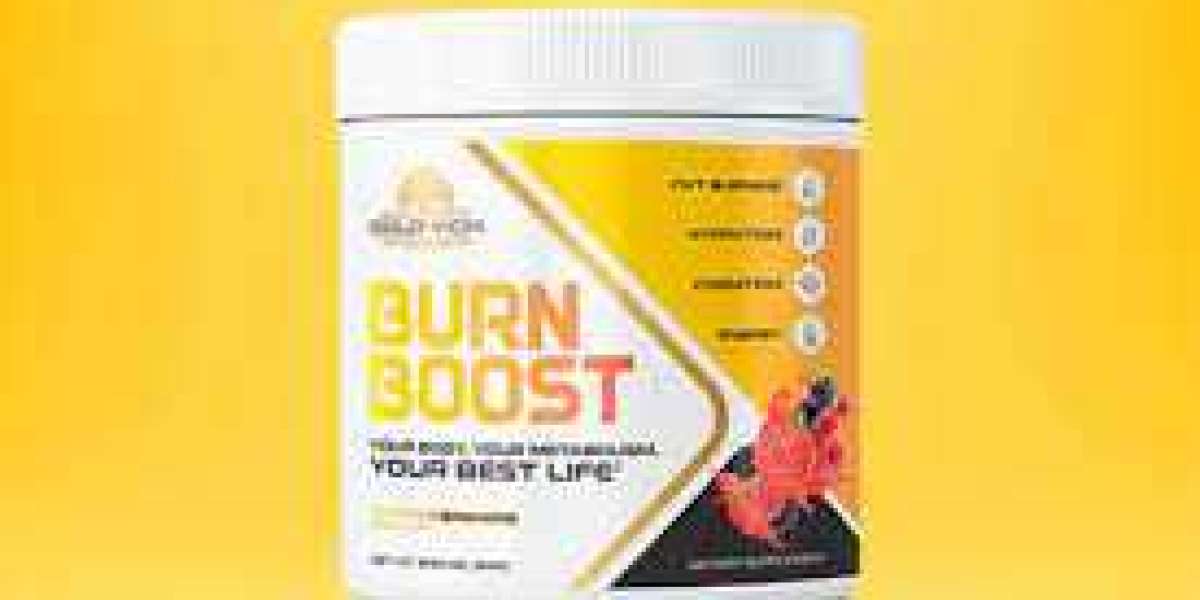InShot Pro is a video editing app that allows you to add various effects and transitions to your videos. Here are the steps to add transitions using InShot Pro:
- Open the InShot Pro app on your device.
- Tap on the "Video" option and select the video you want to edit.
- Tap on the "Edit" button and select the "Trim" option to trim your video if necessary.
- Once you have trimmed your video, tap on the "Transitions" button located at the bottom of the screen.
- Choose the transition you want to use from the available options. You can scroll through the options to see them all.
- Tap on the transition you want to use, and it will be added to your video.
- You can adjust the duration of the transition by dragging the edges of the transition bar in the timeline.
- Once you have finished adding transitions to your video, tap on the "Save" button to save your changes.
That's it! With InShot Pro, you can easily add transitions to your videos to make them look more professional and polished.